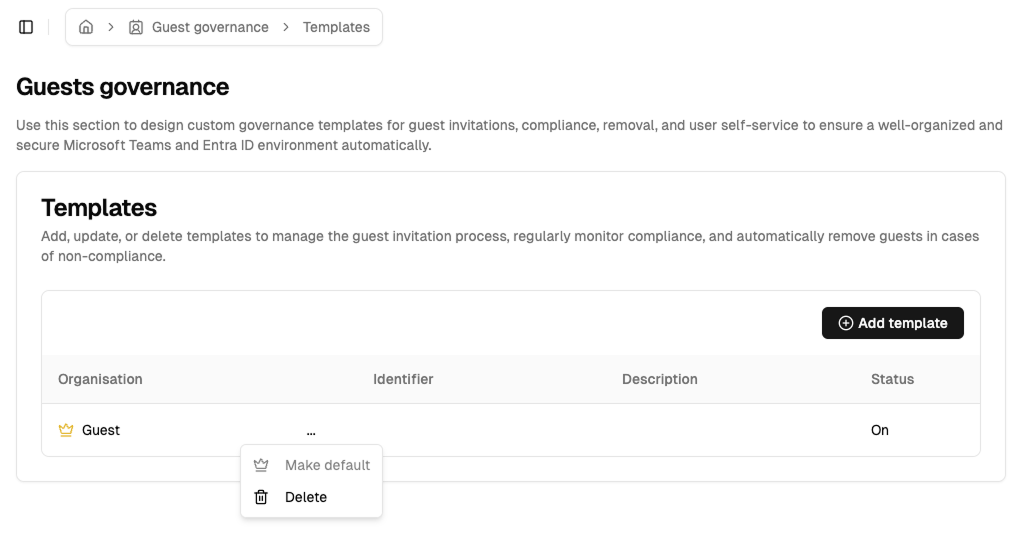Default Template
The default template is assigned to guests invited through Microsoft 365, Teams, SharePoint, Engage, or DevOps. It acts silently in the background and ensures that all guests automatically comply with the defined governance rules.
Purpose
The default template serves the following purposes:
- Automatically assigning a predefined template.
- Designating the inviting person as the responsible contact for the guest.
Set the default template
To set the default template, go to Guest governance > Templates. Find the template you want to set as default, open its menu, and select Make Default.