App settings
Configure app settings
Where to configure?
To configure app settings, navigate to Team governance > Organisation > Template > App.
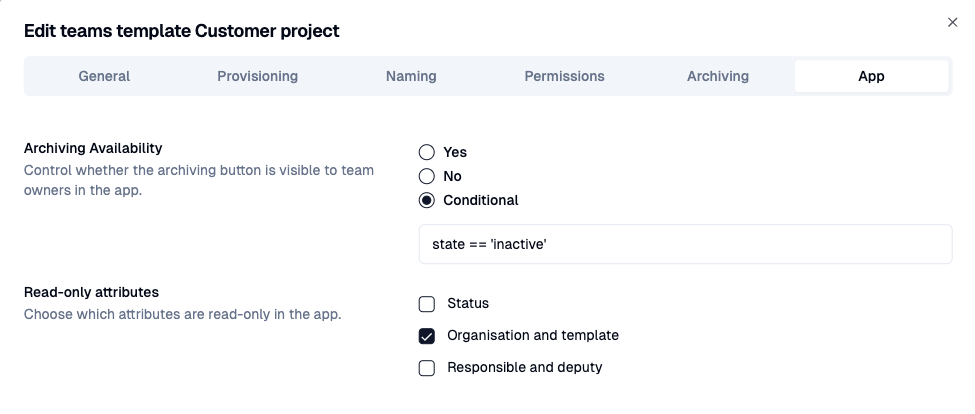
Archiving availability
Control whether if or under what condition the archiving button is available in the Teams app for owners. See options below:
- Yes: the archive option is available and can be used - No: the
archive option is visible but inactive - Conditional: the archive button
is visible but only active when the condition is met.
For example:status == 'inactive''will activate the button only if the status was set to inactive before.
Read-only attributes
Choose what team attributes can be edited by owners.
Depending on your Microsoft Teams environment and business needs, you must decide which attributes owners can edit. Here are our recommendations: - New: For a new Microsoft Teams environment, set the organization, template, and roles (responsible and deputy) to read-only. - Existing: For a Teams environment with existing teams, keep all attributes active. - API: When using a third-party app with the Seamless API to create or update teams and attributes, set all attributes to read-only.
Next → configure Project features