Templates
Templates are used to differentiate between various guest types. Each template includes policies that govern how guests can be invited, what information must be collected, what actions to take in the event of unanswered invitations, and what to do in cases of inactivity.
Configure templates
Where to start?
To configure guest templates, navigate to Guest governance > Templates
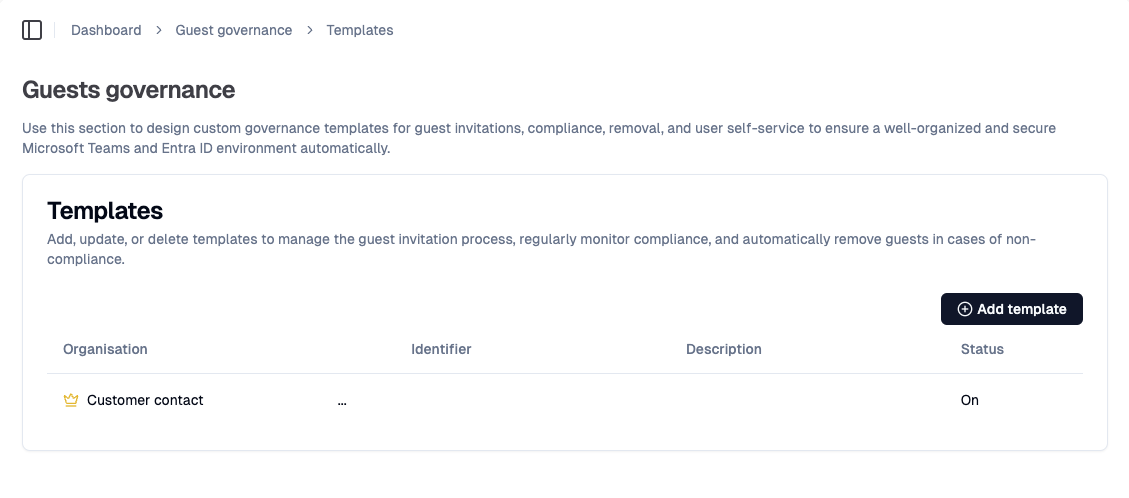
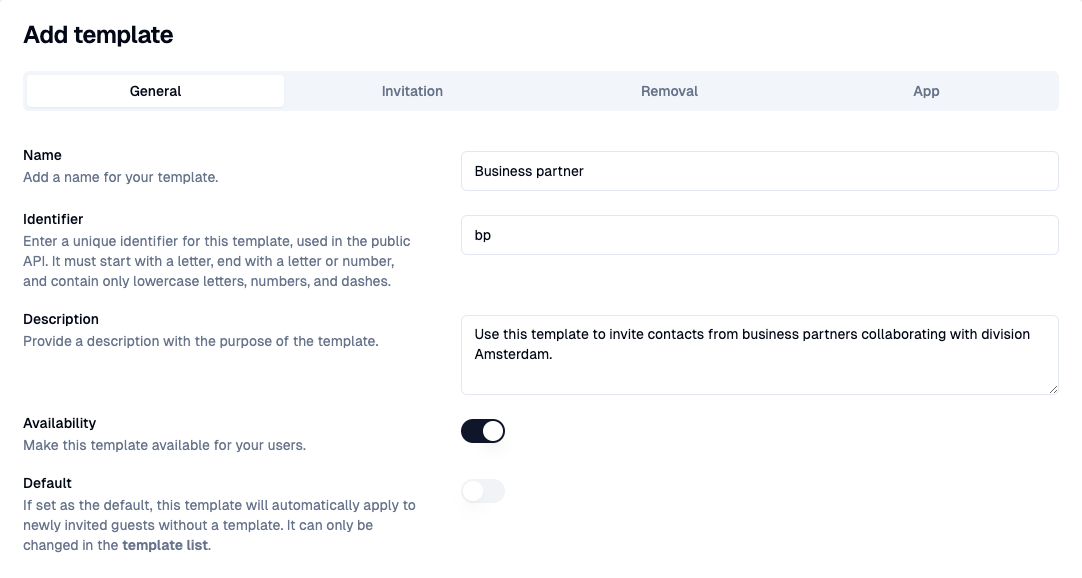
Name
In the General section of the template, enter a name for the template. This name will be visible to users in the Teams app and can be modified at any time. Common examples include Guest, Customer Contact, or Business Partner.
Identifier
Enter a unique identifier for this template, used in the public API. It must start with a letter, end with a letter or number, and contain only lowercase letters, numbers, and dashes.
Description
Add a description to inform others of the template's purpose.
Availability
Enable this option to make the template available in the Seamless app for users to invite guests.
Default
When set as the default, this template automatically applies to newly invited guests without an assigned template. This setting is for informational purposes only and can only be modified in the template list.
Next → configure Invitation