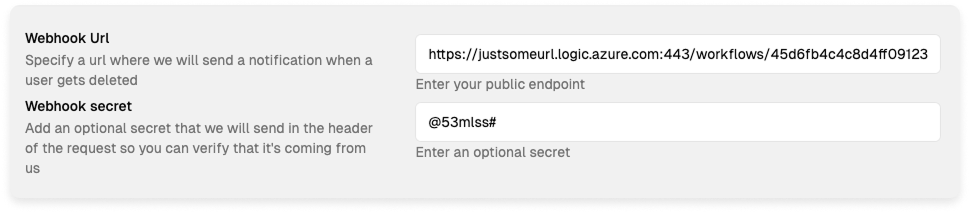Enhance Seamless with custom workflows
As requirements vary between organizations, Seamless provides webhook triggers to extend workflows with your specific needs.
Available webhook triggers
| Category | Trigger Event | Description |
|---|---|---|
| Teams | Provisioning | Trigger automation when a new team is provisioned. |
| Teams | Archiving | Take action when a team is no longer in use. |
| Guests | Invitation | Automate approval flows or notifications. |
| Guests | Non-compliance | Perform actions when a guest is reported non-compliant. |
| Guests | Blocked | Perform actions when guest access is revoked. |
| Guests | Deletion | Perform records cleanup and deprovisioning after guest deletion. |
Webhook settings
The webhook settings include the fields Webhook URL and Webhook Secret.
- Webhook URL: Specify the endpoint where notifications will be sent when an event is triggered.
- Webhook Secret: (Optional) Add a secret key that will be included in the request header, allowing you to verify that the request originates from Seamless.